



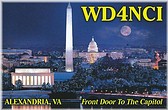
| Home page > How to order > How to make artwork |
How to prepare applicable data for printing
Only you can design a unique QSL card reflecting your life-style. But be sure that experts will always manage to make professional design better than you. Notice: a simple draft says more than thousands of words.
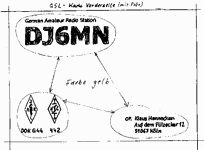
All we need to receive is an email with attached photos in digital form along with some information for your design requirements. You can also send us a photo in an envelope. If possible, please use our form which has been prepared to help you to express your ideas. You can download it here. You can also get inspired in our gallery where you can find thousands of front and reverse sides. Then only write the original callsign of the card after which your card design should be made. Notice: We are not allowed to use front side pictures without allowance of QSL card owner.
Please do not handle digital photos yourself, they will be professionally handled in our firm in any way. If you insert any logos, pictures, text etc. please send us also the original picture without changes you made.
The best, fastest and cheapest way is to leave all the work to professionals. To prepare a picture to look good after printing is really hard task and we are skilled to make it the best. Particularly, scanning very influences the quality of final print. If you still want to prepare data yourself, please read following instructions. They should help you to make applicable composition and avoid useless mistakes which might spoil all your effort.
Simple instructions for composition!
Front side from photos
Make selection and choose a slide or photo with a motif you like. Notice: Applicable pictures should be sharp and fully contrastive with bright colours. The better the picture is the higher quality of final print can be. The best originals are slides in high quality (6x9, 6x7, 6x6, 6x12 cm etc.), cine-film (24x36 mm). Photos are usually applicable without troubles, but they should be sharp, large enough (9×13, 10×15, 13×18 cm), contrastive, with bright colours and made on gloss paper if possible. We can sometimes use previously printed bases (view-cards etc.), but notice: the quality is always worse than when using original pictures. Please do not send us negatives. We can handle only photos or slides. Please do not either write or stick anything on photos. If you want to mark anything, make a draft or a copy of the photo (black and white is enough) and then mark it.
Notice: almost all photos must be cropped after scanning to get right size of QSL card respectively.
Consider how many photos to put on one card (limited area of QSL card). Our experience has taught us that simple cards are usually much nicer than complicated ones. One main photo (with a small picture) is right enough for the area. Moreover we handle only 2 photos for basic prices. Also consider which text to place on the front side. We can say that most of the cards have only call sign on it, sometimes with the DXCC name of country added. In case of DXpedition to an exotic country there can be also IOTA and ZONE, but otherwise it is really useless. However, it depends on your taste, we have made nice QSL cards with a few little photos inserted. If you decide so, please make a simple draft showing layout. You can also have the suitable layout made by our designers.
Reverse side with text and boxes
Do not waste your time fabricating already fabricated. Please choose from already designed reverse sides. You can choose either from most frequently used ones mentioned in the form (download) or from thousands of QSL cards in our web gallery. If you decide for one, please send us the original callsign and possible changes. We also support your own creativity - make a draft and we will make design of it. Sometimes the reverse sides are blank, printed by means of computer or labeled afterwards.
When making new QSL card design, please follow these instructions:
How to prepare composition for offset printing - for designers
Although we work on personal computers, we are also able to emulate data from Macs, on the other hand we must admit that handling Mac data can be problematic.
Front side
Reverse side
How to prepare composition for offset printing - for laics
The best, fastest and cheapest way is to leave it to professional designers. If you prefer to make it yourself and have got at least basic experience with computer art work, please read following instructions. Bellow you can download some samples of compositions having been correctly prepared.
Although we work on personal computers, we are also able to emulate data from Macs, on the other hand we must admit that handling Mac data can be problematic. Designs made by means of Word or PowerPoint are usually inapplicable. We generally use AdobePhotoShop and CorelDraw and can recommend them to you.
Scanning
Each scan should be made, so that the final resolution could be 300 Dpi (for adequate size). Clear size of QSL card is 140 x 90 mm, but we need to receive the scan in gross size 144 x 94 mm (respectively 1700 x 1110 pixels). QSL cards are printed a little larger and then are cut to clear size.
The quality of scan essentially influences the quality of final print. Notice: your own planar scanner at home or in the office is not able to reach the same quality as the professional rotary scanner we use in our studio. But even high technology cannot substitute a perfect slide or photo.
We have to emphasize that if you do not consider yourself to be an expert in a field, let us make all the professional work such as scanning, colouring and assembly ourselves. Unfortunately 99 of 100 bases we receive (pre-handled by our customers) are really inapplicable. You have certainly seen awful QSL cards. This is usually caused with incorrect data handling.
The same principles relate also to pictures taken with a digital camera or downloaded from Internet. Pictures should have resolution 300 dpi in reality, it means you should reach the resolution when taking the photo or scanning the picture by means of camera or scanner equipment. Further photo improvement by means of graphic editor is usually not satisfactory.
Please leave your pictures in RGB if possible without any additional changes. Any intervention to picture might limit further processing. We transfer pictures to CMYK. This is delicate and irreversible process, so please let us do it.
The most suitable file format for pictures is TIFF (files with *.tif suffix). However, you can face a problem when sending such files, sizes of TIFF files for fronts vary between 6 and 10 MB (3 and 6 MB when zipped). Although we have no problems to receive data up to 15 MB via email, it is sometimes much easier to upload the files to our FTP server. We also accept JPEG (*.jpg suffix). Please proceed carefully when exporting files to JPEG format. Use the lowest level of compression and the highest quality transfer. If possible save also initial scan for additional. Transferring into JPEG causes loss of quality. Size of files might influence the quality, for QSL card it should be about hundreds kBs.
Scanning of artwork (logos, heraldry, flags)
We keep loads of the most frequently used ones in our dbase, so there is no need to scan them yourself. But if you want to have heraldry of your town on your QSL card, please make a scan of it in resolution 600 dpi, everything else will be the same as for photos handling. For instance, a picture of 2,5 x 2,5 cm should have adequate size 300 x 300 pixels after scanning.
Art work for reverse side
Please send us your art work in vectors. We prefer files in CorelDraw, but we can handle also files in AdobeIllustrator a QuarkXpress.
DO NOT HESITATE, ORDER NOW
If you have an intention to order QSL cards or any questions, please contact us:
Email: print@qsl.cz, phone +420 603 548 546.
ELLI QSL printing - Beda, OK1FXX
email: print@qsl.cz
1996-2025© OK1FXX 73s! print qsl cards
